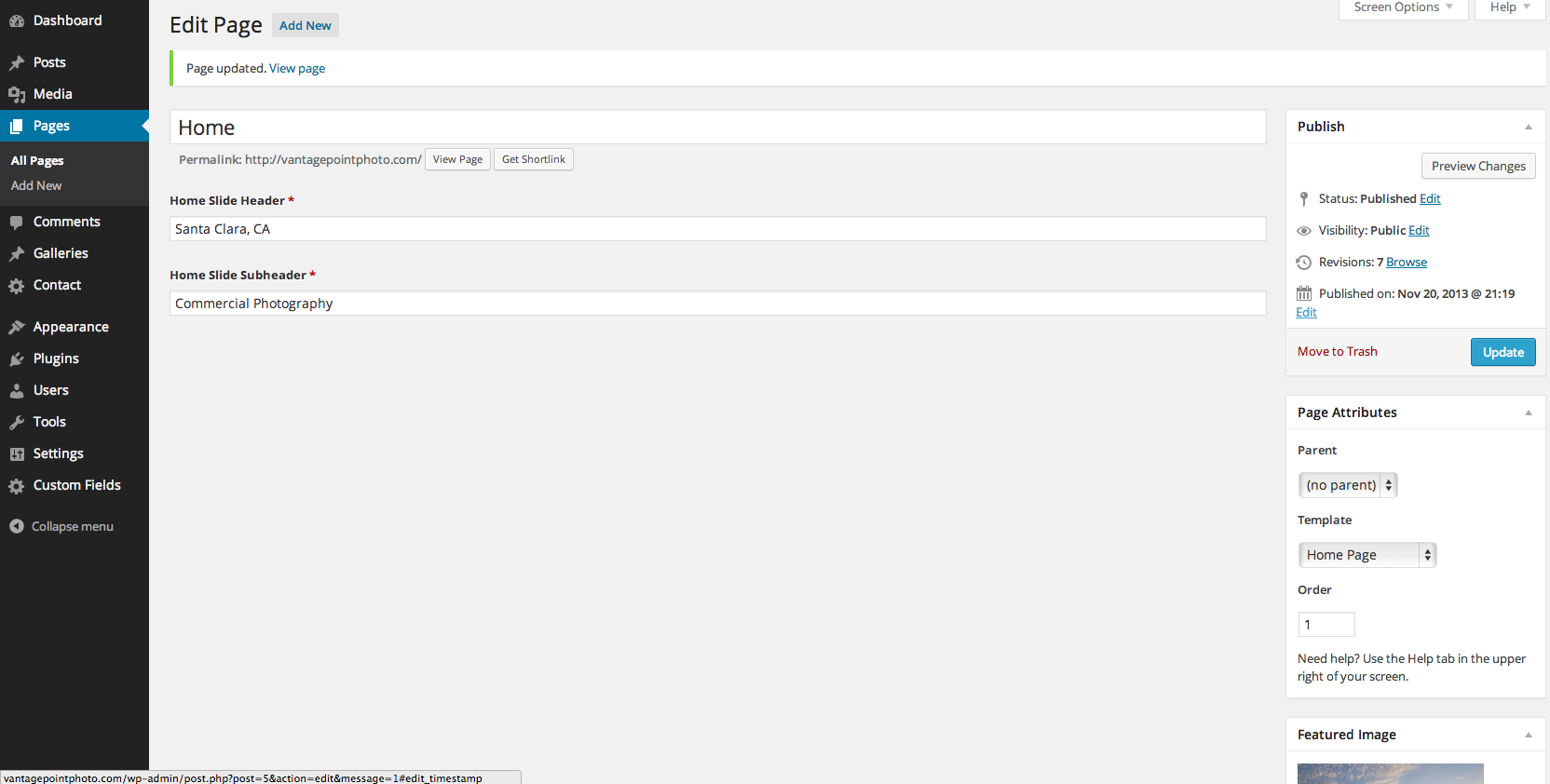Search Results for 'wrap main content'
reply
-
In reply to ReferenceError: wp is not defined – Can't upload images
- August 1, 2014 at 3:01 am
Thank you for your reply.
I created a wp template as you said and I named it “ACF Form” :
<?php /** * Template Name: ACF Form * * Description: A Page Template that adds a sidebar to pages. * * @package WordPress * @subpackage Twenty_Eleven * @since Twenty Eleven 1.0 */ get_header(); ?> <form method=”post” action=”#” class=”acf-form form-horizontal ” id=”post” enctype=”multipart/form-data”> <?php $args = array( ‘post_id’ => ‘new’, ‘field_groups’ => array(1), //use wrong ID of your custom field Form so form fields will not get shown ‘form’ => false ); acf_form($args); ?> <div data-field_type=”file” data-field_key=”field_5343d9b2586f0file” data-field_name=”email” class=”field field_type-text field_key-field_5343d9b2586f0file” id=”acf-file”> <p class=”label”><label for=”acf-field-file”>Image</label></p> <div class=”acf-input-wrap”> <input type=”file” id=”my_image_upload” name=”my_image_upload”> </div> <input id=”submit_my_image_upload” name=”submit_my_image_upload” type=”submit” value=”Submit” /> <?php get_sidebar(); ?> <?php get_footer(); ?>I put the 2 functions in functions.php but I got a warning with this line :
add_filter(‘acf/pre_save_post’ , ‘my_pre_save_post’ );
=>Warning: Division by zero.I have a category called “Box 1 accueil” and I have a list of articles (actually the issue is that the images image_1 and image_2 are not displayed because the upload button for image doesn’t work.)
Here is my code, it’s a part of the index.php page :<div class="accueil"> <?php $esaat = "Box 1 Accueil"; $args = array('category_name' => $esaat); $the_query = new WP_Query( $args ); while ( $the_query->have_posts() ) : $the_query->the_post(); ?> <div class="bandeau_bleu"><p><?php the_title();?></p></div> <div class="image1"> <img src="<?php echo the_field('image_1'); ?>" /> </div> <div class="image2"> <img src="<?php echo the_field('image_2'); ?>" /> </div> <div class="clr"></div> <div class="titre1"><?php the_field('sous-titre');?></div> <div class="texte1"> <!--<p> Le Centre éthique crée et développe des projets éducatifs et culturels internationaux. Guidé par une philosophie humaniste, il organise des rencontres interculturelles et transmet tout un ensemble de savoirs dans le sens d'une construction humaine qui respecte l'individu et son environnement. Il vise ainsi à concilier par ses actions l'éthique, la science, l'art et le sacré. </p>--> <p><?php $content = get_the_content();print $content;?></p> </div> <?php endwhile; wp_reset_query(); wp_reset_postdata(); ?> </div>I don’t know what to do with the “ACF Form”, the template page I created. So what I have to do now please?
-
In reply to get_sub_field_object select labels
- July 31, 2014 at 11:54 am
-
In reply to WYSIWYG field not displaying nextgen gallery
- March 22, 2014 at 1:34 pm
hi elliot,
Good day
Also I am having problem rendering NextGen Gallery in wysiwyg editor. Please see code below.
if (get_sub_field('column')) { $row_count = count(get_sub_field('column')); while (has_sub_field('column')) { $str_ret .='<div class="item-wrapper">'; $str_ret .= '<h4 class="item-title">' . get_sub_field('title') . '</h4>'; if(get_sub_field('type')=='content'){ $content = get_sub_field('content'); }else{ $p = get_sub_field('widget'); $content = $p->post_content; } $str_ret .= '<div class="item-content">'.$content.'</div>'; $str_ret .='</div>'; } } echo $str_ret;I am trying to create a multiple column content using flexible content wysiwyg editor but all I am getting is the one image. NextGen code will be like this
<img alt="" src="http://domain.com.au/nextgen-attach_to_post/preview/id--3262" />not same old shortcode.Hope to hear from your end.
Thanks
-

In reply to Translate exported fields
- January 23, 2014 at 7:57 am
Titles will needed to be wrapped in the WordPress i18n functions. Eg
_e('My Title', 'my-text-domain');More info here => http://codex.wordpress.org/Translating_WordPress
As for the content, that will need to be done as it is inserted into the field.
-
In reply to New Custom Fields Not Displaying
- January 9, 2014 at 12:37 pm
Elliot,
Thanks for the response. I tried that method of adding the post ID to the field call.
In the code copied below, you can see at the top of the page in the h1 tag that I am calling the field “home_slide_text” and a few other custom fields from post 5. Using that call the custom field could not be found. In addition, you can also see in the screenshot the two fields ‘m looking to display, how they are setup, and the post ID at the bottom of the Home Page at the bottom.
Could the query on the custom post type be the problem the custom fields are displaying?
<?php /* Template Name: Home Page */ ?> <?php get_header(); ?> <div class="main slide_wrapper"> <?php if (have_posts()) : ?> <?php while (have_posts()) : the_post(); ?> <section class="section home resize"> <div class="slide_bg home"></div> <div class="slide_content"> <h1><?php get_field('home_slide_text', 5); ?></h1> <h2><?php get_field('home_slide_subheader', 5); ?></h2> <hr> </div> </section><!-- end slide --> <?php $args = array( 'post_type' => 'gallery', 'posts_per_page' => -1, ); $loop = new WP_Query( $args ); $slide = 1; ?> <?php while ( $loop->have_posts() ) : $loop->the_post(); ?> <section class="section gallery resize"> <?php $image = wp_get_attachment_image_src( get_post_thumbnail_id( $post->ID ), 'original' ); ?> <div class="slide_bg" style="background-image: url('<?php echo $image[0]; ?>')"></div> <div class="slide_content gallery_link"> <a href="<?php the_permalink(); ?>"> <h1><?php echo the_title(); ?></h1> <hr> </a> </div> </section> <?php endwhile; // end of the loop. ?> <section class="section about"> <div class="about_bg"><img src="<?php echo get_template_directory_uri(); ?>/images/about_bg.jpg"></div> <div class="container"> <div class="slide_header"> <h2>About Me</h2> <hr> </div> <div class="about_content"> <?php show_post('About'); ?> </div> </div> </section><!-- end slide --> <section class="section contact"> <div class="contact_bg"><img src="<?php echo get_template_directory_uri(); ?>/images/contact_bg.jpg"></div> <div class="container"> <div class="slide_header"> <h2>Contact Me</h2> <hr> <div class="contact_info"> <p>408.727.3113</p> <p>1140 Walsh Avenue, Santa Clara, CA 95050</p> <p><a href="mailto:[email protected]">[email protected]</a></p> </div> </div> <div class="contact_content clearfix"> <div id="map"></div> <div class="form_wrapper"> <?php show_post('Contact'); ?> </div> </div> </div> </section><!-- end slide 9 --> <?php endwhile; ?> <?php endif; ?> </div><!-- end slide_wrapper --> <?php get_footer(); ?> -
In reply to Grouping large amounts of fields
- November 6, 2013 at 5:38 am
Sure thing. I’m going to take them in reverse order. 🙂
3. Repeater Field and Flexible Content Field doesn’t really do what I need
I want to group large sections of fields inside one Field Group. The users should not be able to create multiple values for each field.
2. with repetitive conditional logic applied to them, and no wrapper.
In lack of a Group Field (or something similar), I can’t wrap all the “Cars” subfields and only set conditional logic on that group, I need to set the logic on each field, which gets quite fiddly, although it’s not the biggest issue.
I can’t find a way of wrapping a set of fields in a HTML wrapper with the regular ACF.
1. I want it to render directly below the category
Category-specific fields needs to appear right below the category field in the form. This is what the form look like (all are ACF fields):
[Title]
[Description]
—————
[Category]
(Wrapped in a div:) Category-specific fields: [field 1], [field 2], …
—————
…the rest of the form…With one Field Group for each category, I could have render two forms on the front-end: the main post form and the category subfields form, but this is not an option. I made the conclusion that in order to keep all fields in the same form, all fields need to be in the same Field Group. Am I wrong? Is there a clean way of including fields from one Field Group in another Field Group’s form?
UPDATE: I could set
'form' => falsewhen callingacf_form()for all per-category Field Groups. That would render them either at the top bottom of the form, but that’s solvable jQuery-wise. Still prefer spitting out ordered HTML, so if there is a better way, shoot!Conditional logic and category
Another problem is that I can’t set a field to depend on the value of a taxonomy field. Is there an add-on, official or not, to solve this?
Thanks
-
In reply to Custom Fields – Not Showing Fields
- October 6, 2013 at 4:18 pm
Display is controlled for the custom post type “course”:
<?php
/**
* The Template for displaying all single courses. Nimmo version
*
* @package WordPress
* @subpackage Twenty_Eleven
* @since Twenty Eleven 1.0
*/wp_enqueue_style(‘courses’, get_stylesheet_directory_uri() . ‘/lib/courses/courses.css’);
function nim_courses_content($content){
// render the ACF plugin fields.
if ( function_exists( ‘the_field’ ) ) {
// Print the CCSS/CCR logo if selected
$standard = (get_field(‘standard’));if (!empty($standard)) {
echo ‘<div class=”standards-wrap”>’;if( in_array( ‘College & Career Ready’, $standard ) ) echo ‘<div class=”ccr-logo”></div>’;
if( in_array( ‘Common Core’, $standard ) ) echo ‘<div class=”ccss-logo”></div>’;echo ‘</div>’;
}if (get_field( ‘course_description’ )) { ?>
<div class=”course-field-wrap”><div class=”course-field-title”>
<?php $field_object = get_field_object( ‘course_description’ ); ?>
<h3><?php echo $field_object[‘label’]; ?></h3>
</div> <!– .course-field-title –><div class=”course-field-value”>
<?php the_field( ‘course_description’ ); ?>
</div> <!– .course-field-value –></div> <!– .course-field-wrap –> <?php
}if (get_field( ‘learning_outcomes’ )) { ?>
<div class=”course-field-wrap”><div class=”course-field-title”>
<?php $field_object = get_field_object( ‘learning_outcomes’ ); ?>
<h3><?php echo $field_object[‘label’]; ?></h3>
</div> <!– .course-field-title –><div class=”course-field-value”>
-
<?php while( has_sub_field( ‘learning_outcomes’ )):
- “. get_sub_field( ‘outcome’ ) . “
echo “
“;
endwhile; ?>
</div> <!– .course-field-value –>
</div> <!– .course-field-wrap –> <?php
}if (get_field( ‘target_audiences’ )) { ?>
<div class=”course-field-wrap”><div class=”course-field-title”>
<?php $field_object = get_field_object( ‘target_audiences’ ); ?>
<h3><?php echo $field_object[‘label’]; ?></h3>
</div> <!– .course-field-title –><div class=”course-field-value”>
<?php the_field( ‘target_audiences’ ); ?>
</div> <!– .course-field-value –></div> <!– .course-field-wrap –> <?php
}if (get_field( ‘format’ )) { ?>
<div class=”course-field-wrap”><div class=”course-field-title”>
<?php $field_object = get_field_object( ‘format’ ); ?>
<h3><?php echo $field_object[‘label’]; ?></h3>
</div> <!– .course-field-title –><div class=”course-field-value”>
<?php the_field( ‘format’ ); ?>
</div> <!– .course-field-value –></div> <!– .course-field-wrap –> <?php
}if (get_field( ‘grades’ )) { ?>
<div class=”course-field-wrap”><div class=”course-field-title”>
<?php $field_object = get_field_object( ‘grades’ ); ?>
<h3><?php echo $field_object[‘label’]; ?></h3>
</div> <!– .course-field-title –><div class=”course-field-value”>
<?php the_field( ‘grades’ ); ?>
</div> <!– .course-field-value –></div> <!– .course-field-wrap –> <?php
}if (get_field( ‘prerequisites_required’ )) { ?>
<div class=”course-field-wrap”><div class=”course-field-title”>
<?php $field_object = get_field_object( ‘prerequisites_required’ ); ?>
<h3><?php echo $field_object[‘label’]; ?></h3>
</div> <!– .course-field-title –><div class=”course-field-value course-field-fullwidth”>
<?php
$courseIDs = get_field( ‘prerequisites_required’ );
foreach( $courseIDs as $courseID ) {echo ‘‘ . get_the_title($courseID) . ‘<br />’;
} ?>
</div> <!– .course-field-value –></div> <!– .course-field-wrap –> <?php
}if (get_field( ‘related_courses’ )) { ?>
<div class=”course-field-wrap”><div class=”course-field-title”>
<?php $field_object = get_field_object( ‘related_courses’ ); ?>
<h3><?php echo $field_object[‘label’]; ?></h3>
</div> <!– .course-field-title –><div class=”course-field-value course-field-fullwidth”>
<?php
$courseIDs = get_field( ‘related_courses’ );
foreach( $courseIDs as $courseID ) {echo ‘‘ . get_the_title($courseID) . ‘<br />’;
} ?>
</div> <!– .course-field-value –></div> <!– .course-field-wrap –> <?php
}if (get_field( ‘next_steps’ )) { ?>
<div class=”course-field-wrap”><div class=”course-field-title”>
<?php $field_object = get_field_object( ‘next_steps’ ); ?>
<h3><?php echo $field_object[‘label’]; ?></h3>
</div> <!– .course-field-title –><div class=”course-field-value course-field-fullwidth”>
<?php
$courseIDs = get_field( ‘next_steps’ );
foreach( $courseIDs as $courseID ) {echo ‘‘ . get_the_title($courseID) . ‘<br />’;
} ?>
</div> <!– .course-field-value –></div> <!– .course-field-wrap –> <?php
}if (get_field( ‘downloadables’ )) { ?>
<div class=”course-field-wrap”><div class=”course-field-title”>
<?php $field_object = get_field_object( ‘downloadables’ ); ?>
<h3><?php echo $field_object[‘label’]; ?></h3>
</div> <!– .course-field-title –><div class=”course-field-value course-field-fullwidth”>
<?phpwhile( has_sub_field( ‘downloadables’ )):
$fileID = get_sub_field( ‘file’ );
$title = get_sub_field( ‘title’ );
echo ‘‘ . $title . ‘<br />’;endwhile; ?>
</div> <!– .course-field-value –></div> <!– .course-field-wrap –> <?php
}if (get_field( ‘purchasables’ )) { ?>
<div class=”course-field-wrap”><div class=”course-field-title”>
<?php $field_object = get_field_object( ‘purchasables’ ); ?>
<h3><?php echo $field_object[‘label’]; ?></h3>
</div> <!– .course-field-title –><div class=”course-field-value course-field-fullwidth”>
<?phpwhile( has_sub_field( ‘purchasables’ )):
$url = esc_url( get_sub_field( ‘url’ ) );
$title = get_sub_field( ‘link_title’ );
echo ‘‘ . $title . ‘<br />’;endwhile; ?>
</div> <!– .course-field-value –></div> <!– .course-field-wrap –> <?php
}if (get_field( ‘specials’ )) { ?>
<div class=”course-field-wrap”><div class=”course-field-title”>
<?php $field_object = get_field_object( ‘specials’ ); ?>
<h3><?php echo $field_object[‘label’]; ?></h3>
</div> <!– .course-field-title –><div class=”course-field-value”>
<?php the_field( ‘specials’ ); ?>
</div> <!– .course-field-value –></div> <!– .course-field-wrap –> <?php
}if (get_field( ‘item_number’ )) { ?>
<div class=”course-field-wrap”><div class=”course-field-title”>
<?php $field_object = get_field_object( ‘item_number’ ); ?>
<h3><?php echo $field_object[‘label’]; ?></h3>
</div> <!– .course-field-title –><div class=”course-field-value”>
<?php the_field( ‘item_number’ ); ?>
</div> <!– .course-field-value –></div> <!– .course-field-wrap –> <?php
}if (get_field( ‘price’ )) { ?>
<div class=”course-field-wrap”><div class=”course-field-title”>
<?php $field_object = get_field_object( ‘price’ ); ?>
<h3><?php echo $field_object[‘label’]; ?></h3>
</div> <!– .course-field-title –><div class=”course-field-value”>
<?php echo “\$” . get_field( ‘price’ ); ?>
</div> <!– .course-field-value –></div> <!– .course-field-wrap –> <?php
}if (get_field( ‘participants’ )) { ?>
<div class=”course-field-wrap”><div class=”course-field-title”>
<?php $field_object = get_field_object( ‘participants’ ); ?>
<h3><?php echo $field_object[‘label’]; ?></h3>
</div> <!– .course-field-title –><div class=”course-field-value”>
<?php the_field( ‘participants’ ); ?>
</div> <!– .course-field-value –></div> <!– .course-field-wrap –> <?php
}}
echo ‘<br />’;
//echo $content;
}add_filter(‘the_content’, ‘nim_courses_content’);
get_header(); ?>
<div id=”primary”>
<?php get_sidebar(‘what-we-offer’); ?>
<div id=”content” role=”main”><?php while ( have_posts() ) : the_post(); ?>
<nav id=”nav-single”>
<h3 class=”assistive-text”><?php _e( ‘Post navigation’, ‘twentyeleven’ ); ?></h3>
<span class=”nav-previous”><?php previous_post_link( ‘%link’, __( ‘<span class=”meta-nav”>←</span> Previous’, ‘twentyeleven’ ) ); ?></span>
<span class=”nav-next”><?php next_post_link( ‘%link’, __( ‘Next <span class=”meta-nav”>→</span>’, ‘twentyeleven’ ) ); ?></span>
</nav><!– #nav-single –><?php get_template_part( ‘content-single’, get_post_format() ); ?>
<?php endwhile; // end of the loop. ?>
</div><!– #content –>
<?php get_sidebar(‘courses’); ?>
</div><!– #primary –><?php get_footer(); ?>
-
In reply to Image would not show in repeater
- September 11, 2013 at 8:15 pm
hi Elliot.
we are trying to change it but still it wont work
can you tell me how to change it?the php code is.
<?php /* * Template Name: Onze scholen */ ?> <?php get_header(); ?> <div class="slider-divider"></div> <div class="wrapper"> <div class="content"> <div class="main-content"> <h1><?php the_title(); ?></h1> <ul> <?php if(get_field('scholen')): ?> <ul> <?php while(has_sub_field('scholen')): ?> <li><img src="<?php the_sub_field('school-afbeelding'); ?>" width="200"; alt="" /> <?php the_sub_field('school-naam'); ?></li> <?php endwhile; ?> </ul> <?php endif; ?> </div> </div> </div> </div> <?php get_footer(); ?> -
In reply to How to display created custom fields on front end?
- August 19, 2013 at 3:01 pm
Hi Jonathan thank you very much for your response.
I created custom page template in that i have given below code
<?php
/*
Template Name: My Custom Page
*/
?>
<?php get_header(); ?><div class=”container”>
<h1 class=”post-heading”><?php the_title(); ?></h1>
</div> <!– .container –><div class=”page-wrap container”>
<div id=”main-content”>
<div class=”main-content-wrap clearfix”>
<div id=”content”><div id=”left-area”>
<?php while ( have_posts() ) : the_post(); ?>
<article class=”entry-content clearfix”>
<?php if ( ! $featured_image ) : ?>
<h1 class=”main-title”><?php the_title(); ?></h1>
<?php endif; ?><p><?php the_field(‘company’); ?></p>
<p><?php the_field(‘address’); ?></p>
<p><?php the_field(’email’); ?></p>
<p><?php the_field(‘phone’); ?></p>
<p><?php the_field(‘website’); ?></p><p>
</article> <!– .entry –>
<?php endwhile; ?>
</div> <!– end #left-area –>
</div> <!– #content –><?php get_sidebar(); ?>
</div> <!– .main-content-wrap –></div> <!– #main-content –>
<?php get_footer(); ?>
When i created a new page i assigned a “My custom Page” template.
and i got it.Thank you very much
-
In reply to Multisite switch_to_blog Options issue
- July 17, 2013 at 11:43 pm
Thank you for the quick response! Sure thing. The full piece of code I’m using is to pull the header from my main site to my sub-sites. The particular bit in question is this piece:
<?php switch_to_blog(1); ?> <?php if (get_field('activate_alert', 'option')) { ?> <div id="globalAlert"> <div class="content"><?php the_field('manage_alert', 'option'); ?></div> </div> <?php } ?>The field activate_alert is a true/false field. So when the user checks it off as true, I want to display the manage_alert field, which is a basic wysiwyg field.
The entire portion of code is as follows (so you can see where I’m placing the alert field in relation to the entire header):
<body <?php body_class(); ?>> <?php switch_to_blog(1); ?> <?php if (get_field('activate_alert', 'option')) { ?> <div id="globalAlert"> <div class="content"><?php the_field('manage_alert', 'option'); ?></div> </div> <?php } ?> <div id="page" class="hfeed site"> <?php do_action( 'before' ); ?> <div id="headerWrap"> <header id="masthead" class="site-header" role="banner"> <div id="imagebanner"></div> <div class="site-branding"> <h1 class="site-title"><a href="<?php echo esc_url( home_url( '/' ) ); ?>" title="<?php echo esc_attr( get_bloginfo( 'name', 'display' ) ); ?>" rel="home"> <?php $text=get_bloginfo('name'); $text=explode(' ',$text); $text[0]='<span>'.$text[0].'</span>'; $text=implode(' ',$text); echo $text; ?> </a></h1> </div> <div id="searchform"><?php global $global_site_search; echo $global_site_search->global_site_search_search_form_output('',''); ?></div> <nav id="site-navigation" class="navigation-main" role="navigation"> <?php wp_nav_menu( array( 'theme_location' => 'primary' ) ); ?> </nav><!-- #site-navigation --> <nav id="secondary-navigation" class="navigation-secondary" role="navigation"> <?php wp_nav_menu( array( 'theme_location' => 'quicklinks', 'menu_class' => 'quicklinks', 'items_wrap' => '<ul id="%1$s" class="%2$s"><li><a href="#">Quick Links</a><ul>%3$s</ul></li></ul>' ) ); ?> <?php wp_nav_menu( array( 'theme_location' => 'webconnect', 'menu_class' => 'webconnect', 'items_wrap' => '<ul id="%1$s" class="%2$s"><li><a href="#">Web Connect</a><ul>%3$s</ul></li></ul>' ) ); ?> </nav><!-- #site-navigation --> </header><!-- #masthead --> </div> <?php restore_current_blog(); ?> -
In reply to Where is the_content filters on wysiwyg fields ?
- July 12, 2013 at 12:09 am
Hi @elliot
Below is my code, how it works is I created a filed for ‘title’, ‘txt’ and ‘img’.
Currently the WYSIWG field is being used on the txt section.
<p class=”br-location-dayText txt”><?php echo get_post_meta($post->ID, ‘day_4_text’, true); ?></p>
—this is where the code lives—
<?php if( get_post_meta($post->ID, ‘day_4’, true) ) { ?>
<section class=”br-dayEven”>
<div class=”main-contentWrapper”>
<div class=”br-headlineWrapper”>

<span class=”br-headlineTitle br-dayEven title”><?php echo get_post_meta($post->ID, ‘day_4’, true); ?></span>
</div>
<p class=”br-location-dayText txt”><?php echo get_post_meta($post->ID, ‘day_4_text’, true); ?></p>
<?php if( get_post_meta($post->ID, ‘day_4_image’, true) ) { ?>
” alt=”test” />
<?php } ?>
</div>
</section>
<?php } ?>Thanks
Welcome
Welcome to the Advanced Custom Fields community forum.
Browse through ideas, snippets of code, questions and answers between fellow ACF users
Forums
Helping Others
Helping others is a great way to earn karma, gain badges and help ACF development!