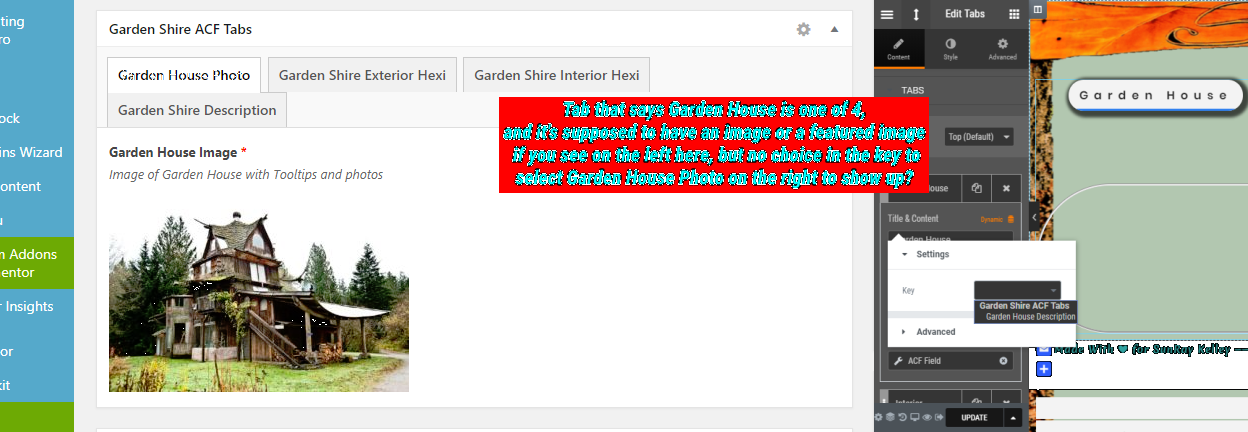Home › Forums › Bug Reports › PRO 5.6.6 Bug with Tabbed fields › Reply To: PRO 5.6.6 Bug with Tabbed fields
I know you marked this solved, but I just purchased Pro and was immediately upgraded to 5.7.3 but I’m having what sounds like the same issue that you were having before. I created a few Fields, and I believe correctly, but I’m also attempting to use Tabs to display content in a more compact way on our site. I’m using Elementor and when I try to link the dynamic content no matter what I choose in the key settings, only one of the fields that I created are populated. The whole list is not there. There is a list if I choose Post Custom Field instead of ACF Field but most what populates is either the word Array or some 4 digit number. There are only a couple of tabs that I can actually get to work and they are text based. So it appears that things are not populating into the key as a selection from what I input.? Here is a screen shot. Thank you in Advance and if I am posting in the incorrect place please let me know and I’ll go where I’m supposed to. I’m just not sure where to go. Since I just started I was dealing withe a huge learning curve but catch on pretty quickly so I think I do have an understanding how it is supposed to work.
Welcome
Welcome to the Advanced Custom Fields community forum.
Browse through ideas, snippets of code, questions and answers between fellow ACF users
Forums
Helping Others
Helping others is a great way to earn karma, gain badges and help ACF development!