Home › Forums › Backend Issues (wp-admin) › Formatting Repeater Rows › Reply To: Formatting Repeater Rows
I’m also curious as to how to solve this easily; yes, you can set the Layout to “Block” and then set the Wrapper Attributes from there, however that only affects the container that houses all of the rows, and not each row.
For example, in the below image, the layout is set to “Block”, and the width in the Wrapper Attributes is 50%; I have also set each sub field to a width of 50%:
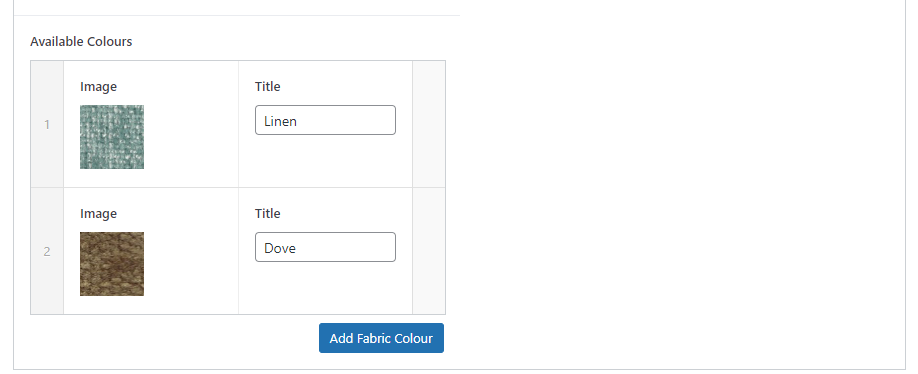
Despite adding two row items, they are being stacked, instead of utilising the space to the right.
The only way I can achieve the desired result is to add an ID to the Repeater field (or a class to target many repeater fields), and then hook into “acf/input/admin_head” to add some styling. This is a good workaround, but it will be good if this can be done without the addition of code 🙂
Welcome
Welcome to the Advanced Custom Fields community forum.
Browse through ideas, snippets of code, questions and answers between fellow ACF users
Forums
Helping Others
Helping others is a great way to earn karma, gain badges and help ACF development!