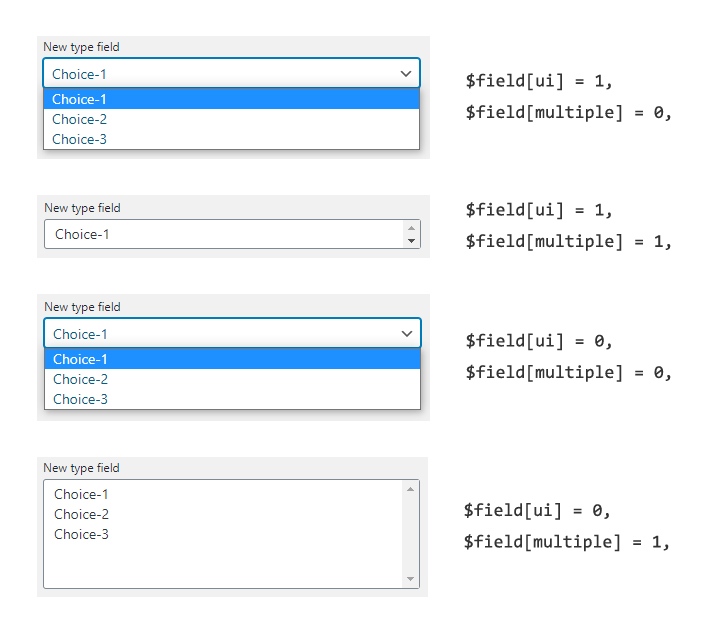Home › Forums › Backend Issues (wp-admin) › Issue on creating a new multiple select field type › Reply To: Issue on creating a new multiple select field type
Thank you for your reply, tgillet1. I had forgotten this post until I received a notification email. In fact, I already solved this issue myself and realized I misunderstood about the field.
As you said, the field box with a number-field-like appearance was just a multi-select field with size=”1″. I jumped to the wrong conclusion.
By the way, I’d like to write down my findings here for future reference.
[1] Of the above code, $field[‘ajax’] = 1 was not necessary. On the contrary, it causes blank field when used with $field[‘ui’] = 1 (unless ajax actions are properly set).
[2] Even when $field[‘ui’] is set to 1, the appearance of the field still not be ‘Stylized UI’. For example, here is the code and rendered field images.
function render_field( $field ) {
$field['type'] = 'select';
$field['ui'] = 1; // or 0
$field['multiple'] = 1; // or 0
$field['choices'] = array(
101 => 'Choice-1',
102 => 'Choice-2',
103 => 'Choice-3',
);
acf_render_field( $field );
}
Since I couldn’t solve this problem, I took an alternative approach.
[3] Referring to other ACF plugins, I solved the issue by using the prepare_field function instead of the render_field function. Here is the URL of the plugin I created.
https://github.com/game-ryo/ACF-Multiple-Taxonomy-Field
Welcome
Welcome to the Advanced Custom Fields community forum.
Browse through ideas, snippets of code, questions and answers between fellow ACF users
Forums
Helping Others
Helping others is a great way to earn karma, gain badges and help ACF development!