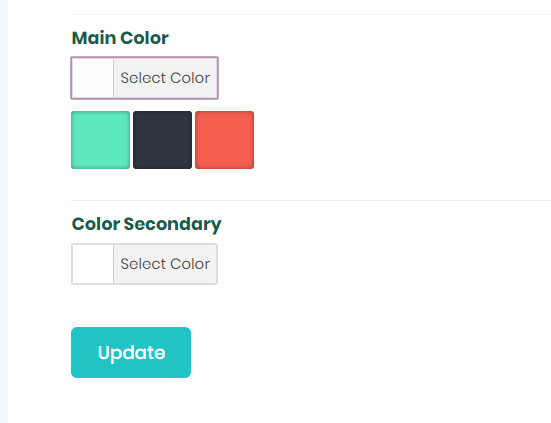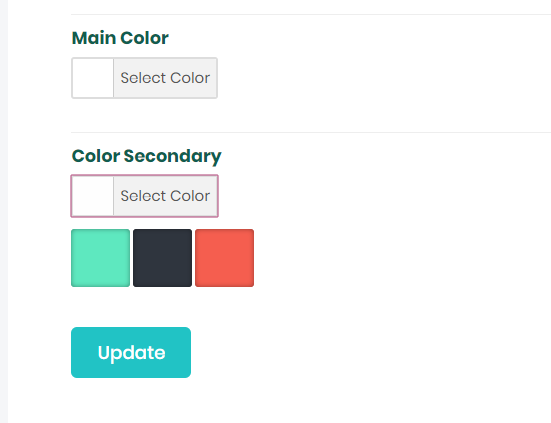Home › Forums › ACF PRO › Color Picker Palette(s) more than one › Reply To: Color Picker Palette(s) more than one
I’m creating a multiple Color Pickers to help my users pick colors, but I want to offer theme custom palettes which I’ve been able to do using this..
https://www.advancedcustomfields.com/resources/javascript-api/#filters-color_picker_args
However I want two different color pickers to have two different palettes. The code I currently have makes one palette apply to both the color pickers. See the two images attached.
How can I make one palette apply to color_primary and another palette apply to color_secondary?
Here is the code I have so far – I’m using WordPress functions.php to enter the code.
function my_acf_color_picker_palette_primary() {
?>
<script type="text/javascript">
(function($) {
acf.add_filter('color_picker_args', function( args, $field ){
// find a specific field
var $field = $('color_primary');
// do something to args
args.palettes = ['#5ee8bf', '#2f353e', '#f55e4f']
// return
return args;
});
})(jQuery);
</script>
<?php
}
add_action('acf/input/admin_footer', 'my_acf_color_picker_palette_primary');*Welcome
Welcome to the Advanced Custom Fields community forum.
Browse through ideas, snippets of code, questions and answers between fellow ACF users
Forums
Helping Others
Helping others is a great way to earn karma, gain badges and help ACF development!