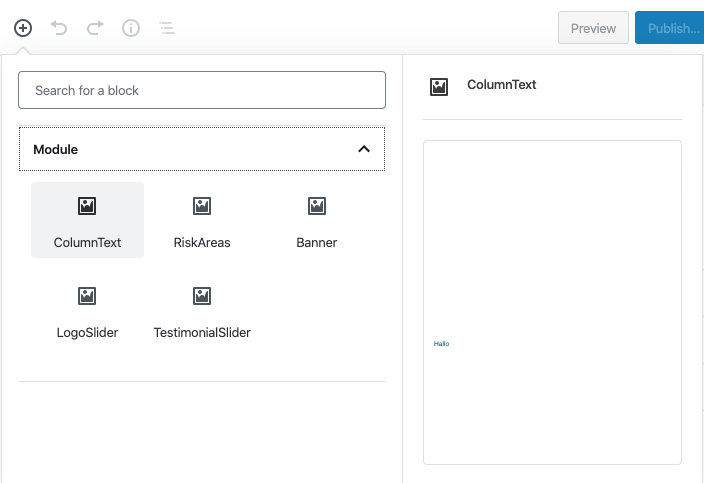Home › Forums › Gutenberg › Inserter Help Panel › Reply To: Inserter Help Panel
Thanks for the new input, I tried this for my self.
If I use default gutenberg blocks and look at the preview, it doesn’t shows an image. This is real html. So if I use your example @jghazally . I got only a preview, when my acf register mode is edit
acf_register_block(array(
'name' => 'columntext',
'title' => __('ColumnText'),
'description' => __(''),
'render_callback' => 'acfBlockRenderer',
'category' => 'modules',
'icon' => 'format-image',
'keywords' => array('columntext'),
'mode' => 'edit', // <<<<<
'example' => array(
'attributes' => array(
'title' => 'Title',
'description' => 'A Description',
)
)
));but then I have a preview of my created custom fields.
When I am using the mode “preview” then the he creates an html preview. I can see my html structure. But it is empty because the fields are not filled in.
So the question is: Is it possible to fill this with placeholders (may be a little bit tricky) or why the block doesn’t use the cover image for the preview
example: {
attributes: {
cover: 'https://example.com/image.jpg',
author: 'William Shakespeare',
pages: 500
},
},Welcome
Welcome to the Advanced Custom Fields community forum.
Browse through ideas, snippets of code, questions and answers between fellow ACF users
Forums
Helping Others
Helping others is a great way to earn karma, gain badges and help ACF development!