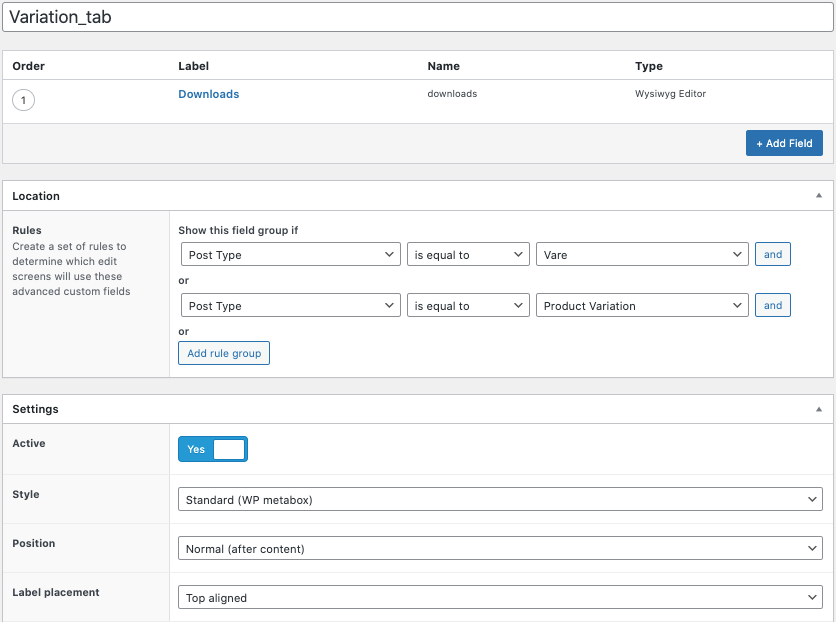Forum Replies Created
-
Hi!
Some who know what i’m doing wrong?
Can’t get the custom tab or field to display for each specific variation, when i choose the variants color and size, the unique description appears, not the tab and field.
It’s unique product User manual links foreach.
Variation custom field code is from this forum and works so far!
Problem is to display when specific variation is active or not, and to hide and display the “Downloads” tab window, when there is or not a download file link in the wysiwyg editor field?add_filter('acf/location/rule_values/post_type', 'acf_location_rule_values_Post'); function acf_location_rule_values_Post( $choices ) { $choices['product_variation'] = 'Product Variation'; return $choices; } add_action( 'woocommerce_product_after_variable_attributes', function( $loop, $variation_data, $variation ) { global $abcdefgh_i; $abcdefgh_i = $loop; add_filter( 'acf/prepare_field', 'acf_prepare_field_update_field_name' ); $acf_field_groups = acf_get_field_groups(); foreach( $acf_field_groups as $acf_field_group ) { foreach( $acf_field_group['location'] as $group_locations ) { foreach( $group_locations as $rule ) { if( $rule['param'] == 'post_type' && $rule['operator'] == '==' && $rule['value'] == 'product_variation' ) { acf_render_fields( $variation->ID, acf_get_fields( $acf_field_group ) ); break 2; } } } } remove_filter( 'acf/prepare_field', 'acf_prepare_field_update_field_name' ); }, 10, 3 ); function acf_prepare_field_update_field_name( $field ) { global $abcdefgh_i; $field['name'] = preg_replace( '/^acf\[/', "acf[$abcdefgh_i][", $field['name'] ); return $field; } add_action( 'woocommerce_save_product_variation', function( $variation_id, $i = -1 ) { if ( ! empty( $_POST['acf'] ) && is_array( $_POST['acf'] ) && array_key_exists( $i, $_POST['acf'] ) && is_array( ( $fields = $_POST['acf'][ $i ] ) ) ) { foreach ( $fields as $key => $val ) { update_field( $key, $val, $variation_id ); } } }, 10, 2 ); function xxx_admin_head_post() { global $post_type; if ($post_type === 'product') { wp_register_script( 'xxx-acf-variation', get_template_directory_uri() . '/inc/ss.js', array( 'jquery-core', 'jquery-ui-core' ), '1.1.0', true ); // Custom scripts wp_enqueue_script( 'xxx-acf-variation' ); // Enqueue it! } } /* actions fired when adding/editing posts or pages */ /* admin_head-(hookname) */ add_action( 'admin_head-post.php', 'xxx_admin_head_post' ); add_action( 'admin_head-post-new.php', 'xxx_admin_head_post' );Showing the tab:
/* Create Technical details tab */ //adding new tab// add_filter( 'woocommerce_product_tabs', 'product_tab' ); function product_tab( $tabs ) { if ( get_field('downloads', $post_id) ) { $tabs[] = array( 'title' => 'Downloads', 'priority' => 15, 'callback' => 'show_content' ); } return $tabs; } function show_content() { $downloads = get_field('downloads', $post_id); if( $downloads ): echo get_field('downloads', $post_id); endif; }The settings in the ACF – admin panel is this as attached images below:
the name “Vare” = “Product” -
Thom6099
- in reply to: The Word Array Displays
- June 17, 2021 at 12:36 am
Hi, any updates on what made the solution? Having the same problem with, Array, is written in front of the link.
add_filter( ‘woocommerce_product_tabs’, ‘woo_new_tab’ ); function woo_new_tab( $tabs ) { // Hide empty tabs if ( ! empty( $tabs ) ) { foreach ( $tabs as $title => $tab ) { if ( empty( $tab[‘content’] ) && strtolower( $tab[‘title’] ) !== ‘description’ ) { unset( $tabs[ $title ] ); } } } $tabs[‘new2’] = array( ‘title’ => __( ‘Monteringsvejledninger’, ‘woocommerce’ ), ‘priority’ => 40, ‘callback’ => ‘woo_new_tab_content2’ ); return $tabs; } function woo_new_tab_content2() { // The new tab content echo $link = get_field(‘monteringsvejledninger’); if( $link ): $link_url = $link[‘url’]; $link_title = $link[‘title’]; $link_target = $link[‘target’] ? $link[‘target’] : ‘_self’; ?> ” target=”<?php echo esc_attr( $link_target ); ?>”><?php echo esc_html( $link_title ); ?> <?php endif; } -
Thom6099
- in reply to: The Word Array Displays
- June 17, 2021 at 12:35 am
Hi, any updates on what made the solution? Having the same problem with, Array, is written in front of the link.
Welcome
Welcome to the Advanced Custom Fields community forum.
Browse through ideas, snippets of code, questions and answers between fellow ACF users
Forums
Helping Others
Helping others is a great way to earn karma, gain badges and help ACF development!