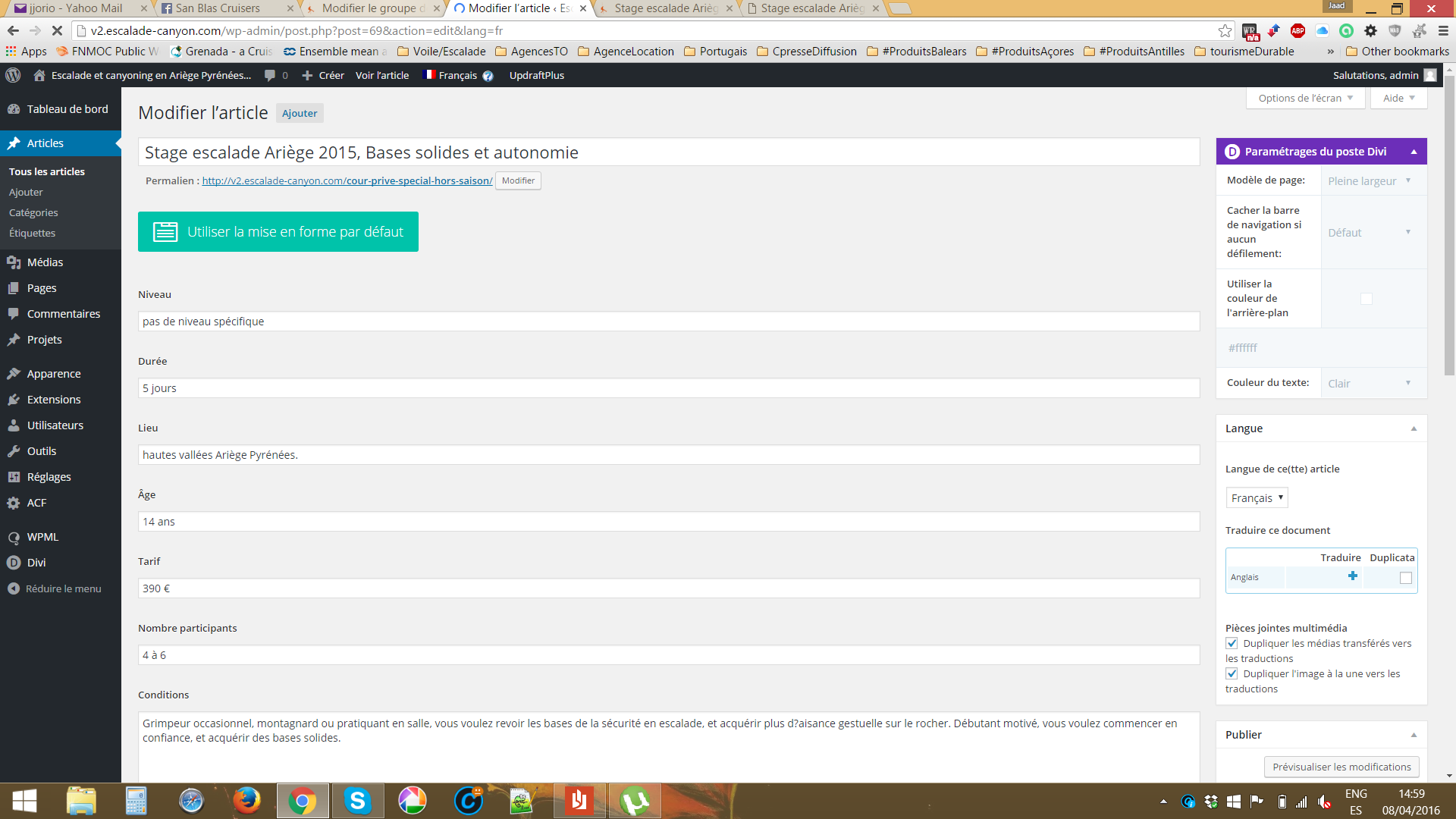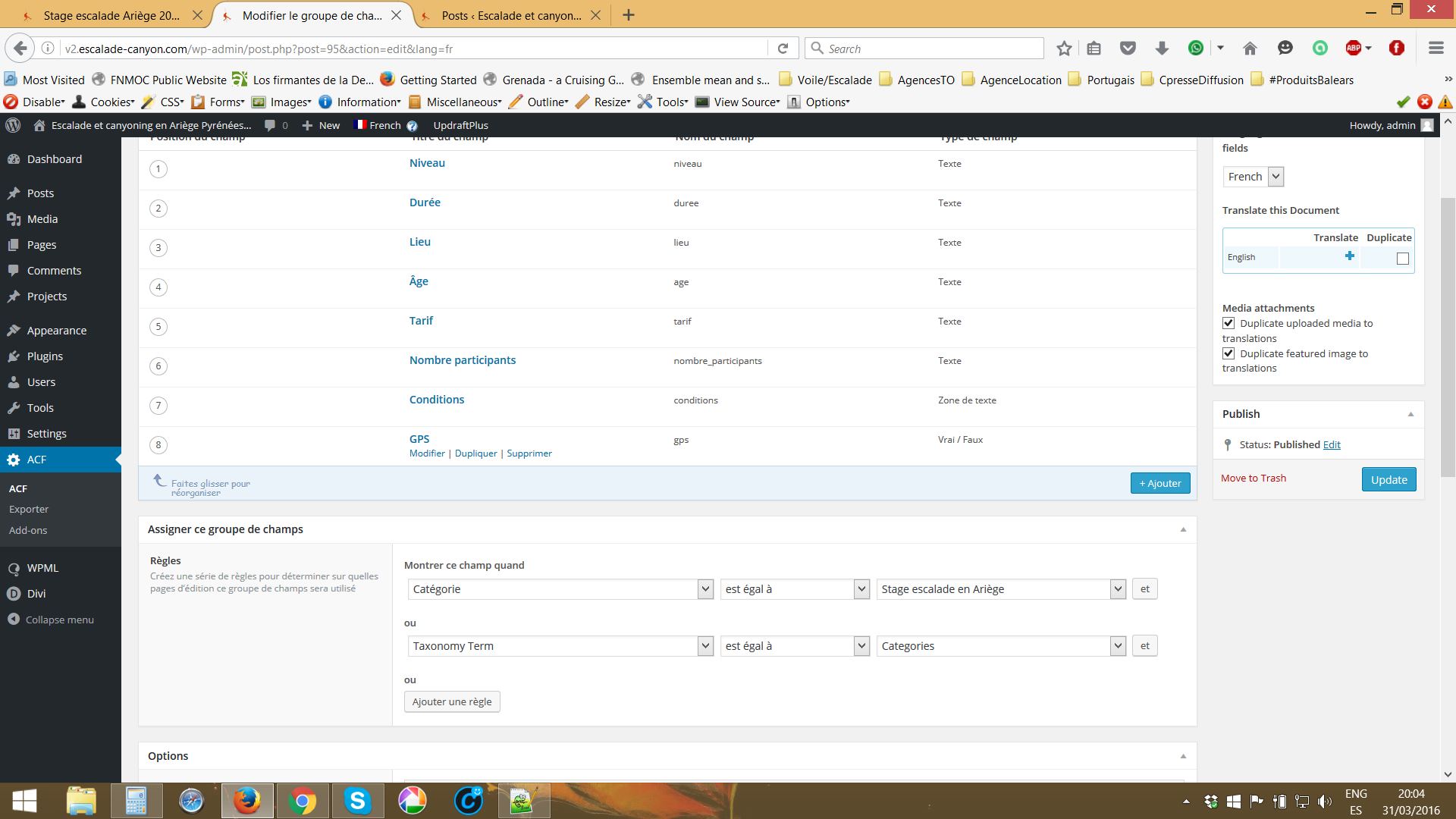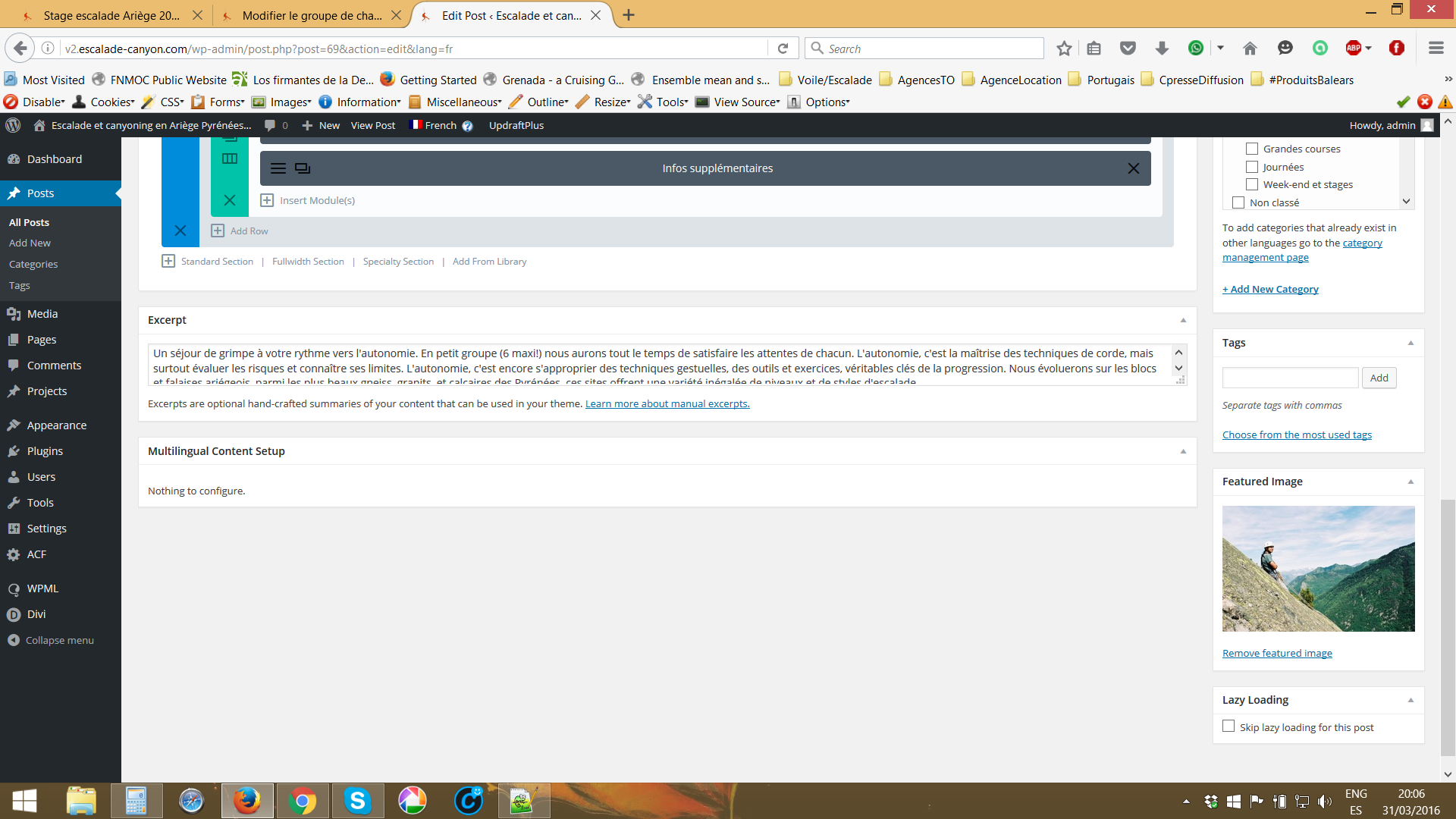Forum Replies Created
-
Hi James,
Thanks again.
I’ll write to Divi support today.
Just to let you know, I realize this : when first loading the post page, the fields actually appear, and disappear, when the page is fully loaded.
Here is a screenshot of the fields, before the Divi builder loads, and the whole page is fully loaded …But why this happens with location rules, I don’t have clue …
Jaad
-
Hi James.
I have no cache plugin activated, I’m still developing the website.
Yes, this location rules are the only ones that let me show the fields, and keep working until we resolve this issue 🙂Well, I changed the theme to the one you mentioned, and it is working.
The theme I’m using is DIVI, not modified, as I’m working on a child of this theme.
I tested with both theme and child, same problem.Any idea ?
Thanks agains,
Jaad -
Hi James,
Yes indeed, I actually put the second rule only to make the exact test as described in the previous message. Initially I only configured the right rule, with the post category.
Of course I assigned the category to the post, in order to show the fields in the editor page of the post.Here is the XML export of the group.
Thanks !
Jaad -
Hi there,
Thank you for your reply.
I just tried exactly your configuration, and still have the same problem … Here are two screenshots, one of the ACF configuration, and the other of the post editing screen. The custom fields just disappear from the post’s backend screen.
The only way to have them come back, is to change the rule to POST = The Post title.I checked the errors, from the browser, I only get warnings. Do you want me to copy them here ? (it’s a long list).
Also, I tried to desactivate WPML plugin, but the problem stays there.Thank you again,
Cheers,
Jaad
Welcome
Welcome to the Advanced Custom Fields community forum.
Browse through ideas, snippets of code, questions and answers between fellow ACF users
Forums
Helping Others
Helping others is a great way to earn karma, gain badges and help ACF development!