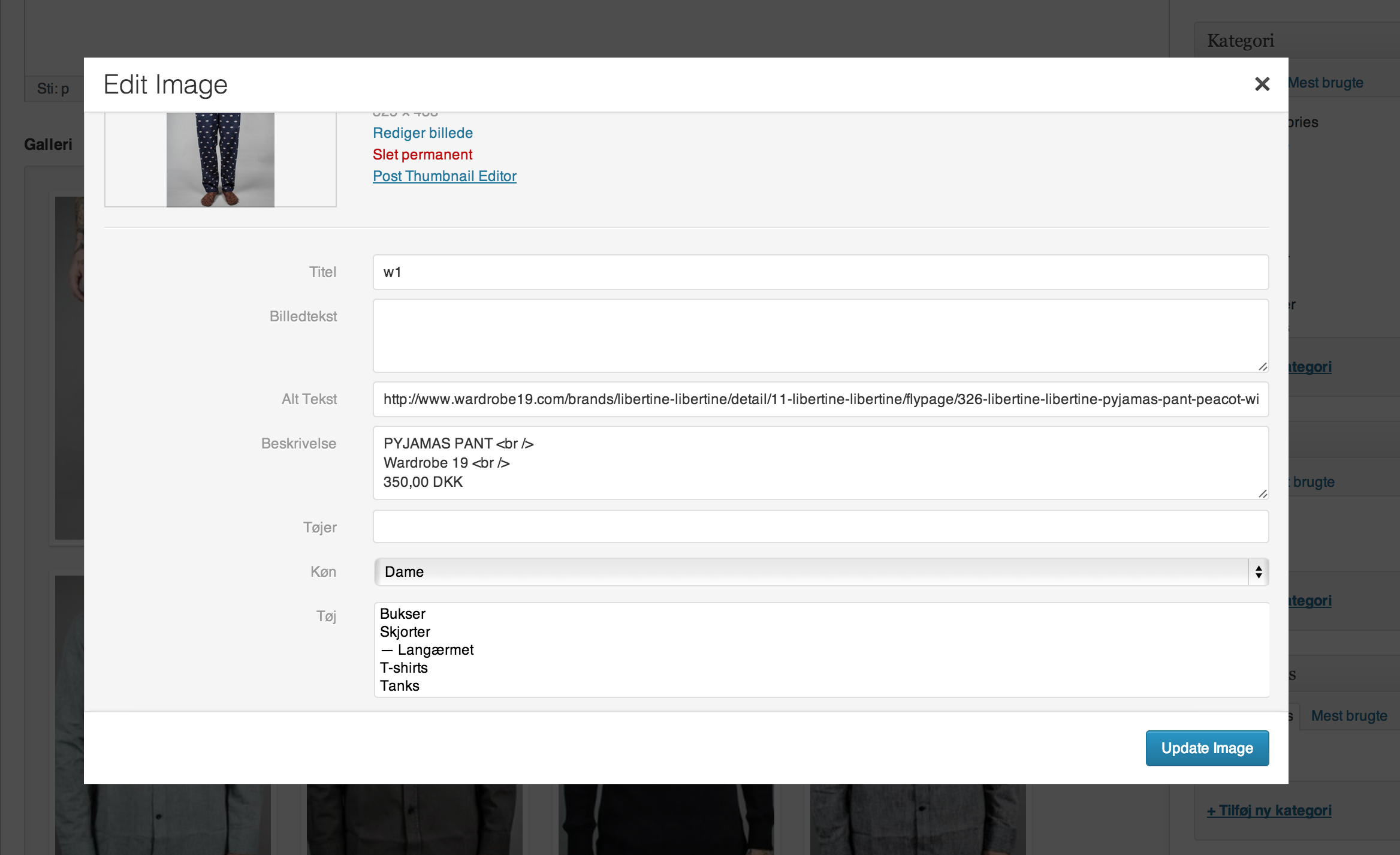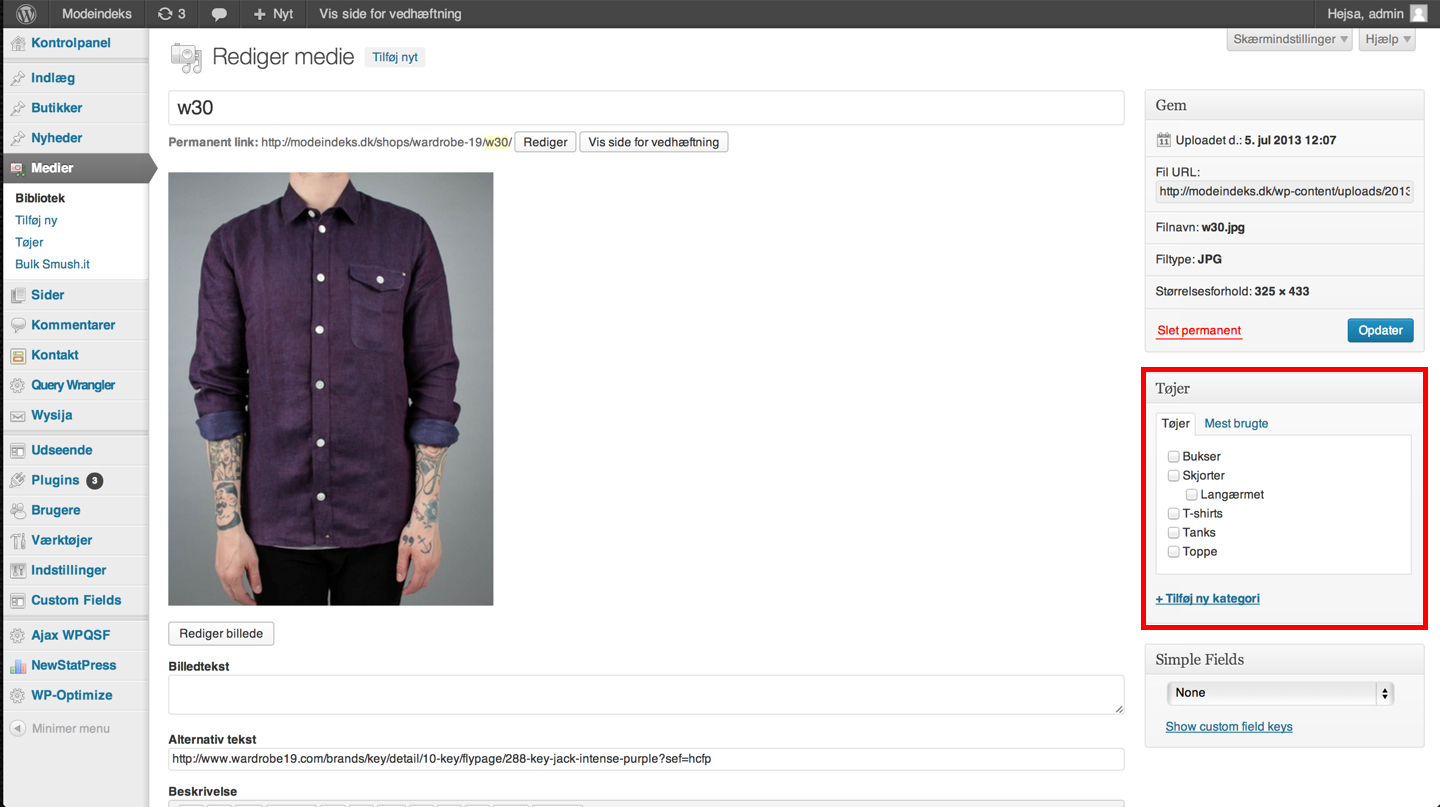Home › Forums › Backend Issues (wp-admin) › Attachment taxonomy textfield
Attachment taxonomy textfield
-
Hello
Can anybody help me with displaying the taxonomy as checkboxes instead of just a text field.
I use the gallery field, but the edit popup is the same as if it was an image field
It is a custom taxonomy not the acf taxonomy field.
It’s called Tøjer on the imageThanks
Mats Krüger -

Hi @MatsKruger
Sorry, I can’t understand your question.
It is very confusing. Can you re-write it being very clear about your issue?Thanks
E -
Sorry i try again
I have made a custom taxonomy for my attacments, if i edit the attachments under media i will be presented with a list of checkboxes with the terms of the taxonomy.
Then i have used your plugin ACF with the Gallery addon for a post type i have called shops.
All my shops then have a gallery of products in their catalog but when they use the gallery plugin and click on the edit link on the image represented by af pencil it shows the taxonomy as a textbox.
I would like to have it not as a textbox but as list of checkboxes, radiobuttons or select list.
Because if they just use the textfield they dont get presented with any terms, so they need to know all the terms. This will make a mess in my filter function on the front end.Hope it is easier to understand now
Thanks
Mats -

Hi @MatsKruger
Can you post a screenshot of the fieldgroup showing the field in question? What field type is it?
Thanks
E -
Hello Elliot
Here is my code from the function.php
function create_taxonomies() {
// Add new taxonomy, make it hierarchical (like categories)
$labels = array(
‘name’ => __( ‘Tøjer’ ),
‘singular_name’ => __( ‘Tøj’ ),
);$args = array(
‘hierarchical’ => true,
‘labels’ => $labels,
‘show_ui’ => true,
‘show_admin_column’ => true,
‘query_var’ => true,
‘rewrite’ => array( ‘slug’ => ‘toj’ ),
);register_taxonomy( ‘toj’, array( ‘attachment’ ), $args );
}
And an image how it looks in media tab and an image how it looks i the gallery edit media popup
Hope it helps
Thanks -

Hi @MatsKruger
In both screenshots you have highlighted 2 completely different UI elements.
In the first screenshot, you have highlighted the native WP category box. Then in the popup, you have highlighted a text field.
Are you sure you are using ACF to create this taxonomy field?
The topic ‘Attachment taxonomy textfield’ is closed to new replies.
Welcome
Welcome to the Advanced Custom Fields community forum.
Browse through ideas, snippets of code, questions and answers between fellow ACF users
Forums
Helping Others
Helping others is a great way to earn karma, gain badges and help ACF development!