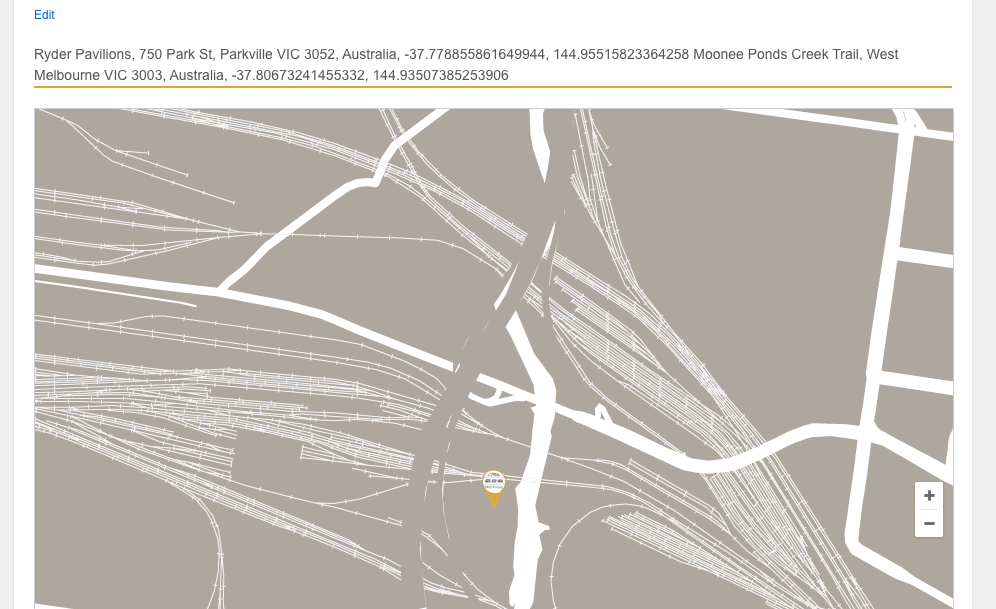Home › Forums › Front-end Issues › Display Maps on Front-End › Reply To: Display Maps on Front-End
Hi @James
it looks like you solved this issue above and I was wondering if you could assist with mine its along the same lines when you have a chance.
I have created a custom field with map loaction this is attached to a category in of posts.
Ideally what i want to happen is elements of the post display on the map inside the pointer window when clicked.
Im building out a wordpress site that plots custom data on a google map using Advanced Custom Fields Pro but can’t get it to generate the map using the custom page I have created.
I have created a Google Map Picker with ACF which I have assigned to a post category type ID 4. This is functioning as expected and I can pick the location for each post
In my custom template for wordpress site I have entered the below code to call any location information from the Category in question in this case its ID is 4
This Section pulls and displays the location as expected on the page ( I will be hiding it in the final build)
<?php
$catquery = new WP_Query( 'cat=4&posts_per_page=10' );
while($catquery->have_posts()) : $catquery->the_post();
?>
<?php the_field('location'); ?>
<?php endwhile; ?>
</div>However the map just pulls the first blog and does not display the other Below is the code im using to call the location and pass it into the map
<?php if( have_rows('sdg_location') ): ?>
<div class="acf-map">
<?php while ( have_rows('sdg_location') ) : the_row();
$location = get_field('location');
?>
<div class="marker" data-lat="<?php echo $location['lat']; ?>"
data-lng="<?php echo $location['lng']; ?>">
</div>
<?php endwhile; ?>
</div>
<?php endif; ?>Can you advise of a better method of doing this? Is there a way to pass the location from the categories directly into the map call?
Thanks a million for your help in advance
Welcome
Welcome to the Advanced Custom Fields community forum.
Browse through ideas, snippets of code, questions and answers between fellow ACF users
Forums
Helping Others
Helping others is a great way to earn karma, gain badges and help ACF development!