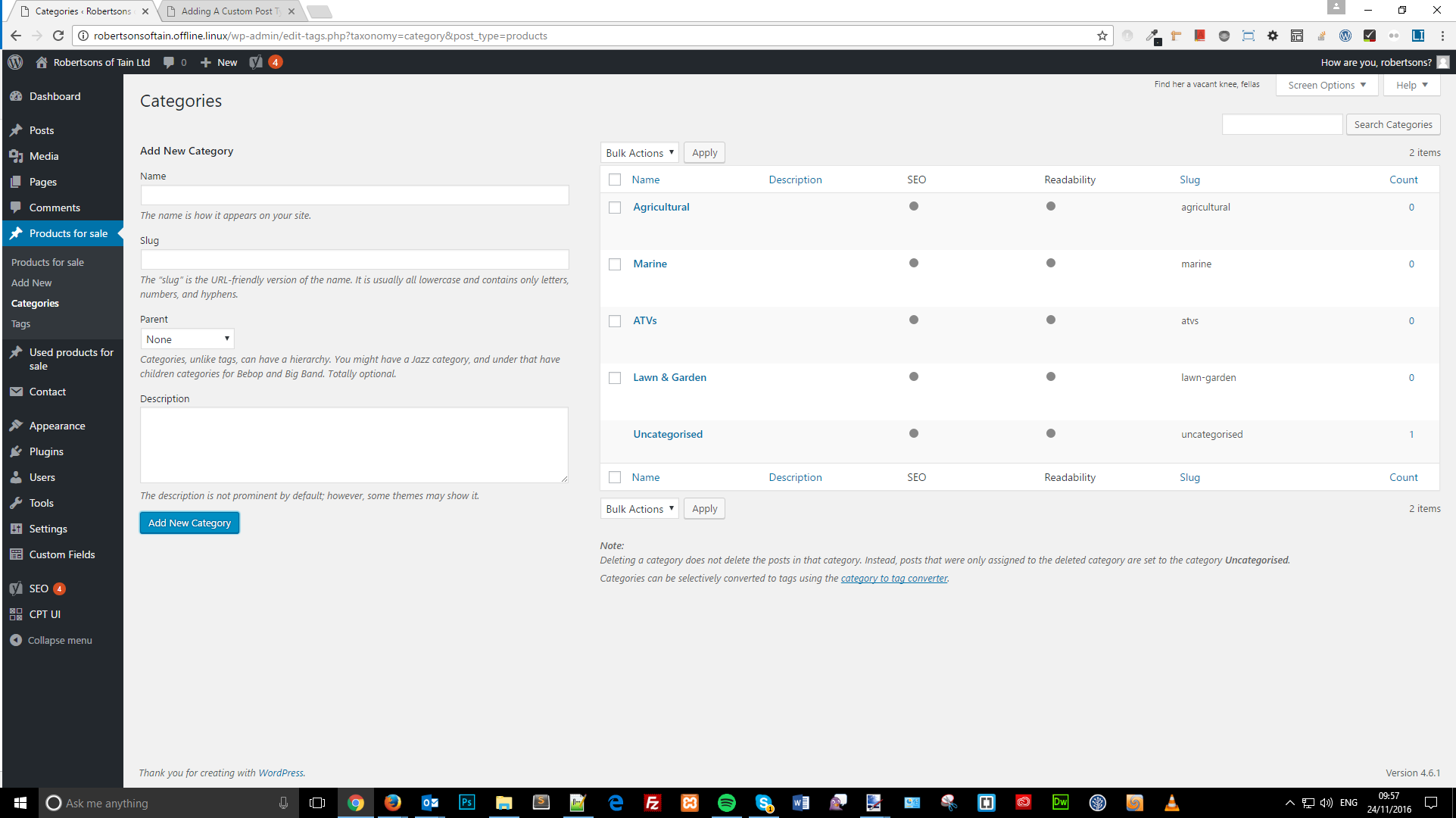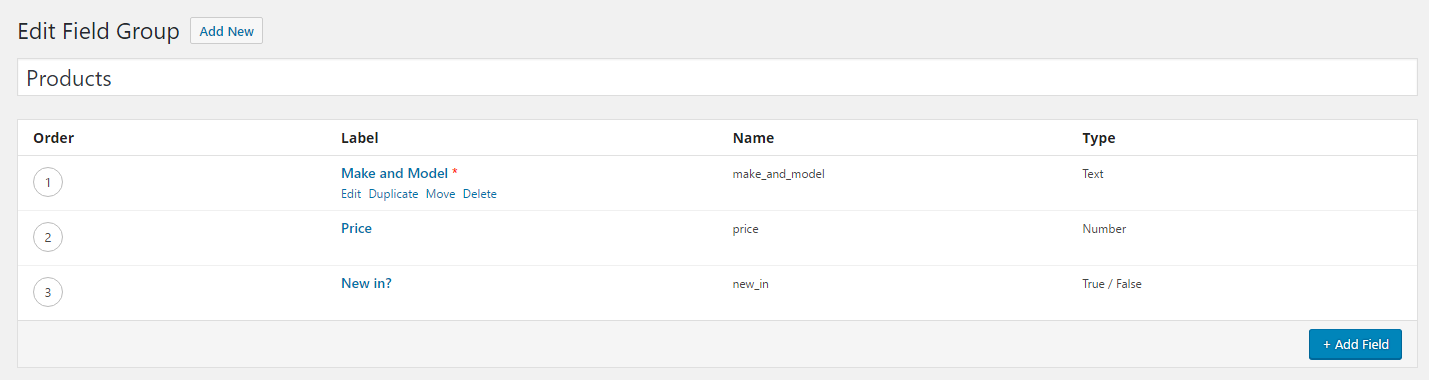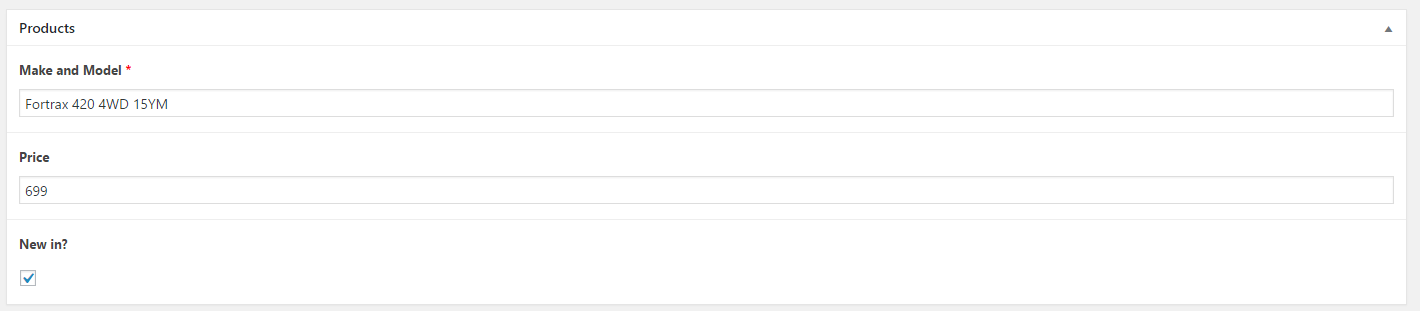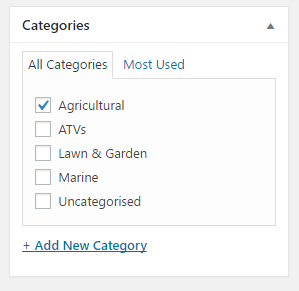Home › Forums › ACF PRO › Adding A Custom Post Type to a Category Makes Advanced Custom Fields Disapear › Reply To: Adding A Custom Post Type to a Category Makes Advanced Custom Fields Disapear
Hi James
Sure no problem. Hopefully the steps listed will help.
1. Create custom post types called ‘Products for sale’ and ‘Used Products For Sale’ through the functions.php file. (Screenshot 1) (Maximum of 5 attached files so I took out this one)
2. Create categories for the 2 custom post types that they can be attached to called ‘Lawn & Garden’, ‘ATVs’, ‘Marine’ and ‘Agricultural’. (Screenshot 2)
3. Using advanced custom fileds create fields that will be used when you add a ‘Product for sale’. (Screenshot 3)
4. Add a new ‘Product for sale’ and fill out the details (Screenshot 4). When a new product has been added it looks like Screenshot 5 on the website which works just fine.
5. Add your product to a category (where the problem occurs) (Screenshot 6).
6. When this has been done the advanced custom fields from screenshot 4 disapear so that they cannot be edited again.
7. The product still stays on the website but because the fields have disappeared the product cannot be edited until you uncheck it from being in a category. (obviously this isn’t ideal when we hand the site over to the users)
As said before we have already tried:
1. Created custom taxonomies to create categories that way.
2. Check for PHP errors.
3. Check for JavaScript errors.
4. Disable all plugins one at a time.
5. Changed themes.
6. Updated Advanced Custom Fields and WordPress.
I was going to attach the functions.php also file but max files reached.
Thanks
Michael
Welcome
Welcome to the Advanced Custom Fields community forum.
Browse through ideas, snippets of code, questions and answers between fellow ACF users
Forums
Helping Others
Helping others is a great way to earn karma, gain badges and help ACF development!