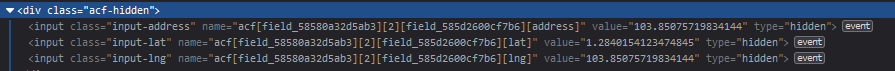Home › Forums › Backend Issues (wp-admin) › Google Map not displaying on WP backend › Reply To: Google Map not displaying on WP backend
I’ve found a quick and easy way around this, for anyone experiencing the same issue and in need of a quick solution.
Go into the backend page for adding/editing map locations. Use your browser’s inspect element tool to find two hidden input fields, one for latitude, one for longitude. They are in a div called “acf-hidden” and will be called “input-lat” and “input-lng”.
Manually input your lat/long in there (in the value attribute) and submit the form, this will update the maps location without the need for maps to load in the backend.
Welcome
Welcome to the Advanced Custom Fields community forum.
Browse through ideas, snippets of code, questions and answers between fellow ACF users
Forums
Helping Others
Helping others is a great way to earn karma, gain badges and help ACF development!