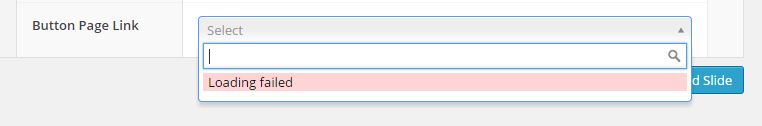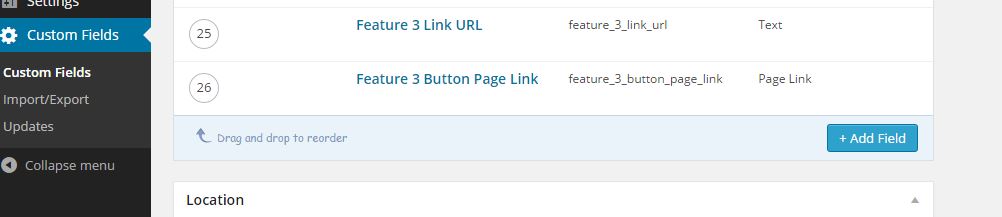Page Links Not working: "Loading Failed" message!
-
Hi,
I have very recently brought ACF Pro, but I am facing an issue regarding Page Links. This feature used to work perfectly before, but now it’s no longer functioning correctly. Instead it gives me a “Loading Failed” message.
I am using the latest version of WordPress (4.0) and ACF PRO (v5.0.8).
Please help!
-

Hi @anik786
Thanks for the bug report. Can you please open your console log and check for JS errors during the AJAX call?
If no errors are visible, please enable DEBUG_MODE in your wp-config.php file and try again, you should be able to use the console log to view the AJAX response which should contain some PHP errors explaining why the AJAX data did not return correctly.
Thanks
E -
No this did not result in any errors. However I found the source of my problems. This new version of the plugin does not work well with the Post Types Order plugin by Nsp Code. However it did work well together before. Please help!
-

Hi @anik786
Thanks for the update. Can you please provide a clear bug report about the Post Types Order plugin?
Thanks
E -
What additional information is required.
When activating the “Posts Types Order” plugin, the “page links” feature of the ACF does not work.
Instead it shows the words “Not working”. There is no PHP or JS errors that can be seen on the console or the browser.
If the “Posts Types Order” plugin is deactivated, the “page links” feature of the ACF works fine.
However it both plugin worked together prior to updating to the Pro edition when using WordPress 3.9 (I haven’t tested the old version of ACF on WordPress 4.0).
I’m using:
-
Wordpress 4.0-latest
ACF PRO 5.0.8-latest
Post Types Order 1.7.4-latest (Nsp Code)Its quite a popular plugin so I’m surprised it did not work.
Thanks
-

Hi @anik786
You mentioned that ‘it’ shows the words “Not working”. What is ‘it’? Can you please attach a screenshot to show the issue?
Thanks
E -
I’ve attached a screenshot. ‘It’ was referring to any custom field using the “page link” input type.
-
Just wanted to confirm this exact issue with ACF Pro and provide a temporary workaround. You can deactivate (but do not delete!) the Post Types Order plugin temporarily if you need to edit any of your ACF Page Links fields. When you go back to reactivate the plugin, your post orders should be restored.
-
This is indeed a problem and I hope it’ll be fixed soon. I’m quite dependent on both PTO and ACF’s page/post objects. Interestingly enough, my problem didn’t start until I added a specific post type for the field, anyone else experience the same thing? Might lead to a clue as to what the issue is..
-
Thanks anik786! Deactivate ‘Posts Types Order’ did fix this problem!
-
Hi Guys,
Just confirming this issue.
When setting a page rule that involves a “Show if Page is equal to” causes a Trying to get property of Non Object error when “Post Type Order” is activated.
Post Type Order – Activated

Post Type Order – NOT Activated

This is running ACF-Pro 5.1.2
This bug does not appear in 5.0.3 and I think (but I am not positive) that it has been introduced in the last 2 releases.
-
-
-
I realized this is marked as solved, but I noticed the same issue today when pushing a local dev environment up to our web server. The web server has an older version of PHP installed and in that version if you have WP_DEBUG set to true, these same errors will occur.
So basically, if your web server is using an old paste-eating version of PHP, and you see that error, go into your wp-config and make sure to set define(‘WP_DEBUG’, false);
-
There seems to be some kind of regression. I have this very exact problem (Post Type Order plugin + error in page link). I’m using the most current acf pro version 5.2.7.
Is it acf or the post type order plugin to blaim?
-
Hi guys,
For me, the console reveals this feedback:<b>Warning</b>: call_user_func_array() expects parameter 1 to be a valid callback, function ‘acf/fields/page_link/query’ not found or invalid function name in <b>/Users/…/www/wp-includes/plugin.php</b> on line <b>525</b><br />
Even though it is not the right way, I have added “@” before “call_user_func_array” which makes it work as it should. It suppresses the problem so I guess that ACF code somewhere hooks in, in an incorrect way. I hope it helps you debug, Elliot.
Cheers
-
I have this problem now. I do not have the “Posts Types Order” plugin either. Using WP 4.5.2 and ACF Pro Version 5.3.8.1
-
@shaimoom Have you try deactivate other plugins see if that work for you? Try deactivate all plugins first then one at a time activate plugin to test which plugin caused the problem.
-
Hi @randybooth I tried that. I deactivated ALL plugins except ACF and it gives the same error.
-
I am having the same issue.
I have an options page with a page link field, and it can’t load the pages.
The topic ‘Page Links Not working: "Loading Failed" message!’ is closed to new replies.
Welcome
Welcome to the Advanced Custom Fields community forum.
Browse through ideas, snippets of code, questions and answers between fellow ACF users
Forums
Helping Others
Helping others is a great way to earn karma, gain badges and help ACF development!